
Ideamerit Designer
Diagramming tool that
highlights
what’s important
Software for drawing Objectives and Key Results, Mindmaps and Decision Tree diagrams
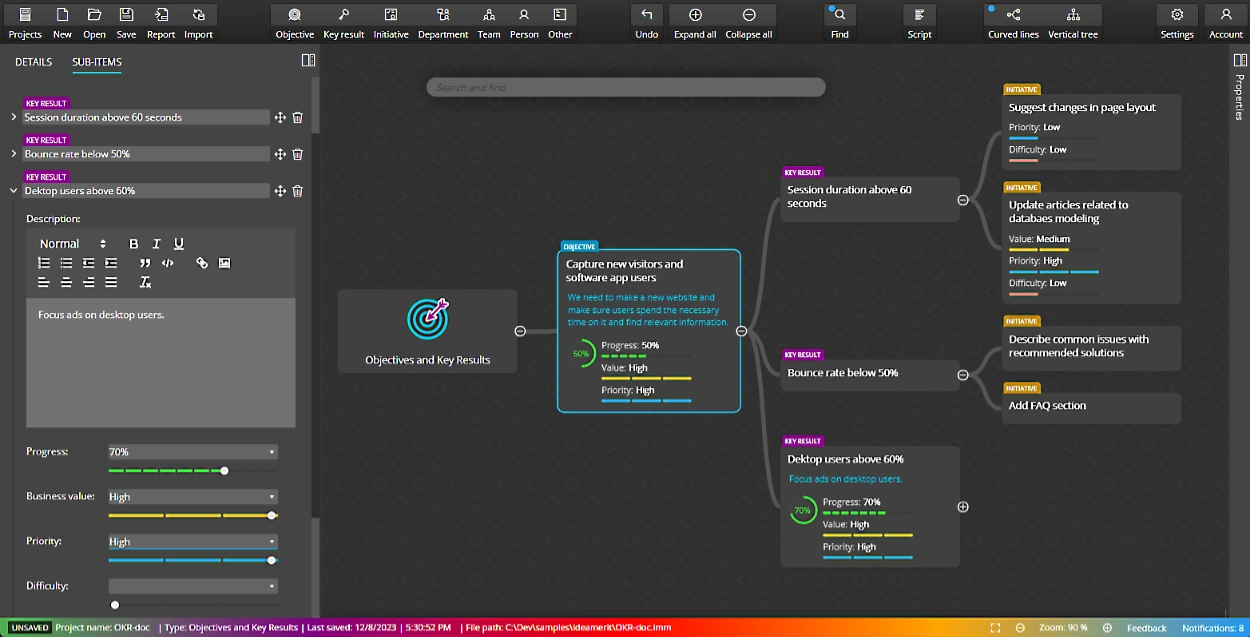
Software for OKRs, Mind Maps and Decision Trees
Ideamerit Designer is a diagramming tool for drawing mind maps and creating objectives and key results diagrams (OKRs) as well as decision trees.
The software allows you to specify properties of objectives and key results and visualize the value, status or progress of activities or initiatives.
What you can create
with Ideamerit Designer?
Ideamap and Mindmap
Diagrams
Objectives and Key Results Visualizations
Decision Tree
Diagrams
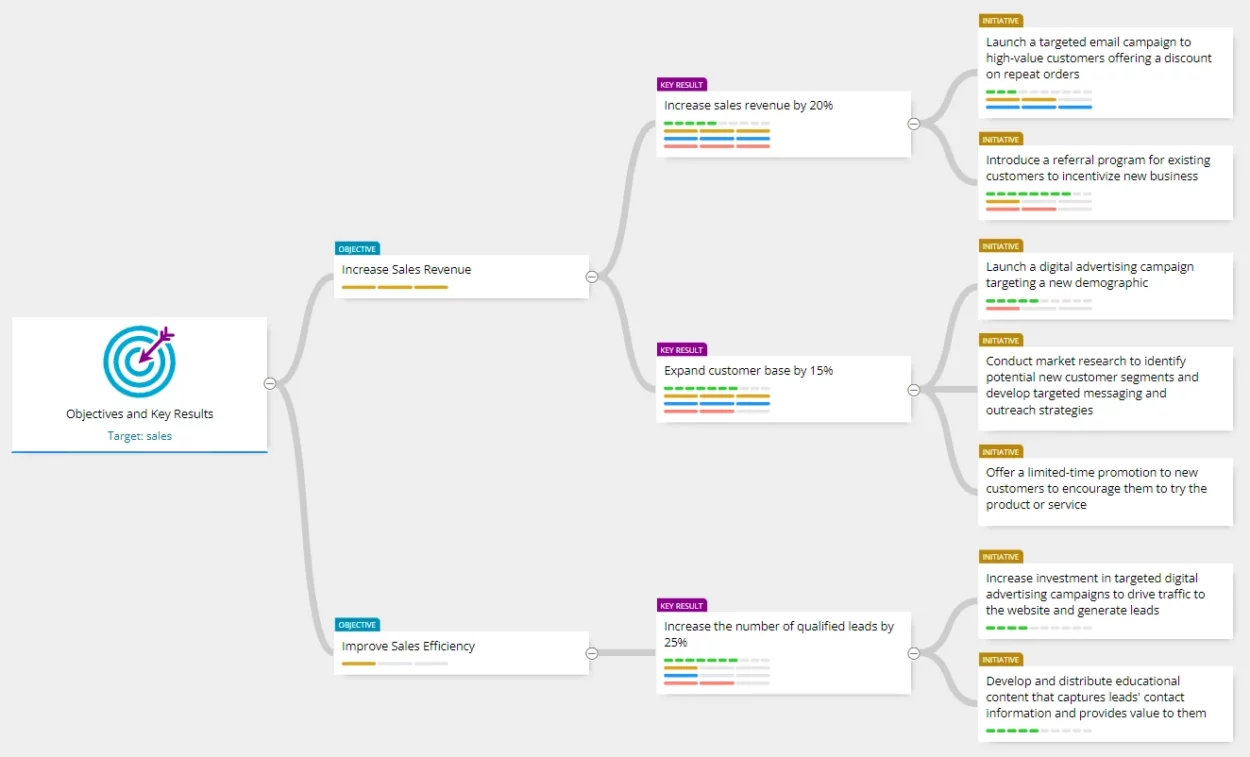
Quickly create diagrams for your Objectives and Key Results
Start visualizing your objectives and key results (OKR) today with Ideamerit Designer.
Draw a diagram for your OKRs and take the first step towards achieving your goals!
Set important values comfortably
Ideamerit Designer allows you to set values such as
- business value
- priority
- difficulty and more
You can also manually set progress for almost any element. It is always a general estimate, you are not limited and can create an overview that suits you.
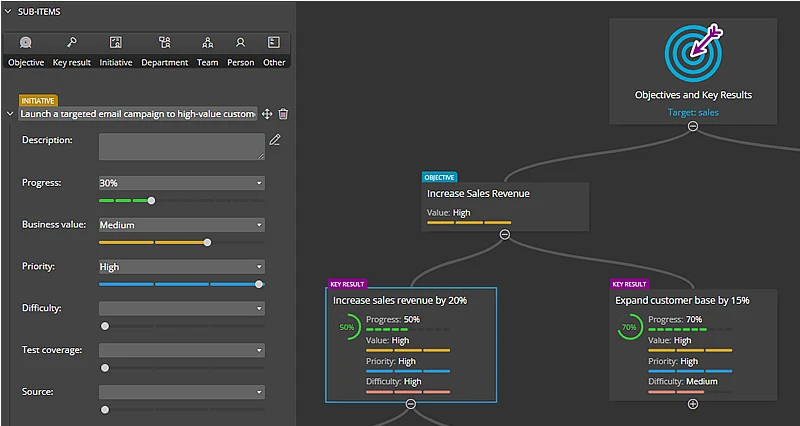
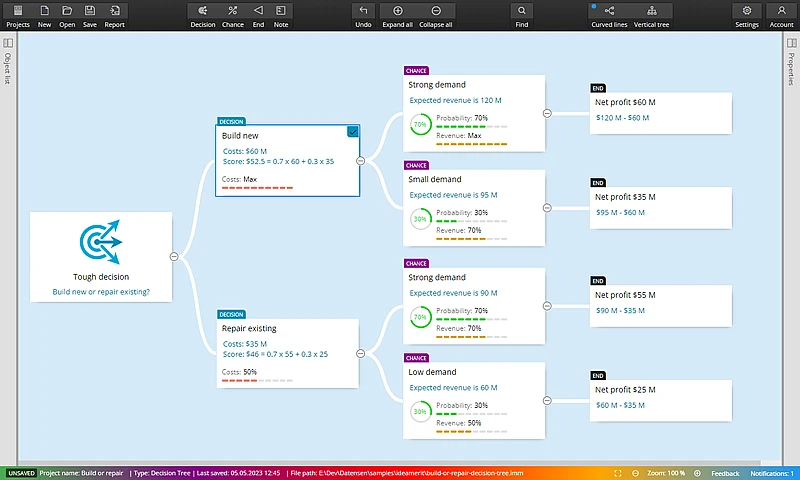
Choose or define your own visualization style
You can choose how the information is presented. If you want to hide the descriptions and get only the main overview, just edit the properties of the diagram. Similarly, you can easily influence the color theme or create your own.
Add specific elements to your diagrams
You can easily add specific elements in diagrams for OKRs and Decision Tree diagrams. In an OKR diagram you can easily add items such as Objectives, Key Results, Initiatives. However, you can also add Department, Person, and Other elements. This will help you to better structure your OKRs. You will find support for keyboard shortcuts to easily and quickly extend your diagram with new items.
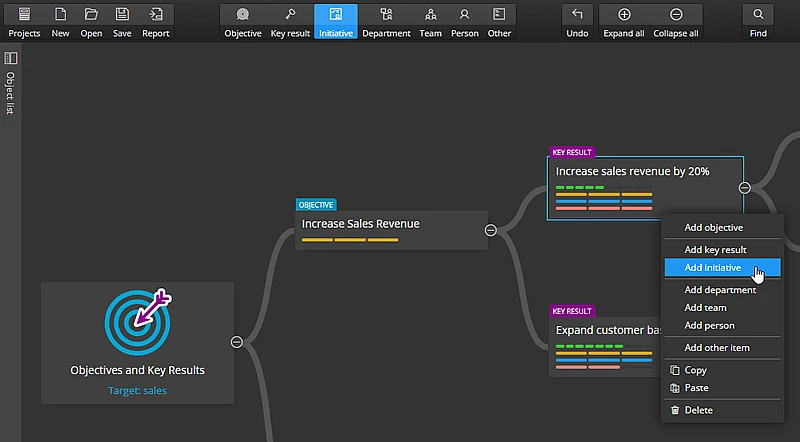
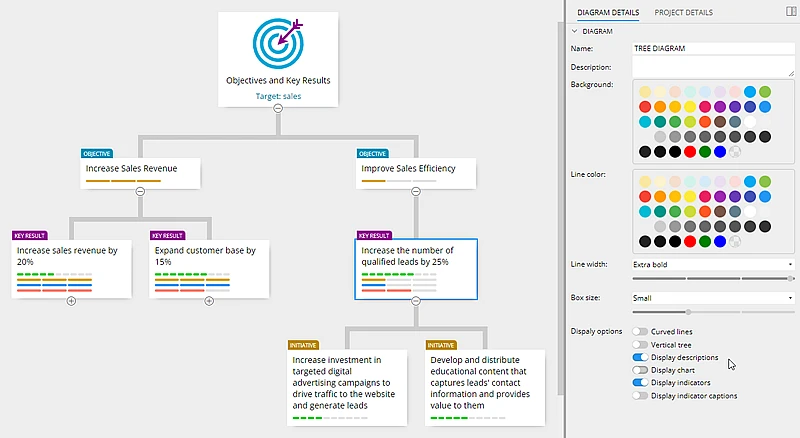
Modify layout for greater clarity
Ideamerit Designer offers a number of options to influence the resulting visualization.
- Elements are arranged in the diagram automatically, so there is no need to move the items in the diagram.
- You can also easily show or hide individual details.
- The size of individual elements and line thicknesses can also be easily changed.
- Switching the diagram to a vertical structure is a matter of one click.
Keep your thoughts fully under your control
- Ideamerit is a desktop application
- It does not store information in the cloud.
- Your ideas, goals and decisions are
under your full control. - You can export to PDF or create an HTML report to share with others.
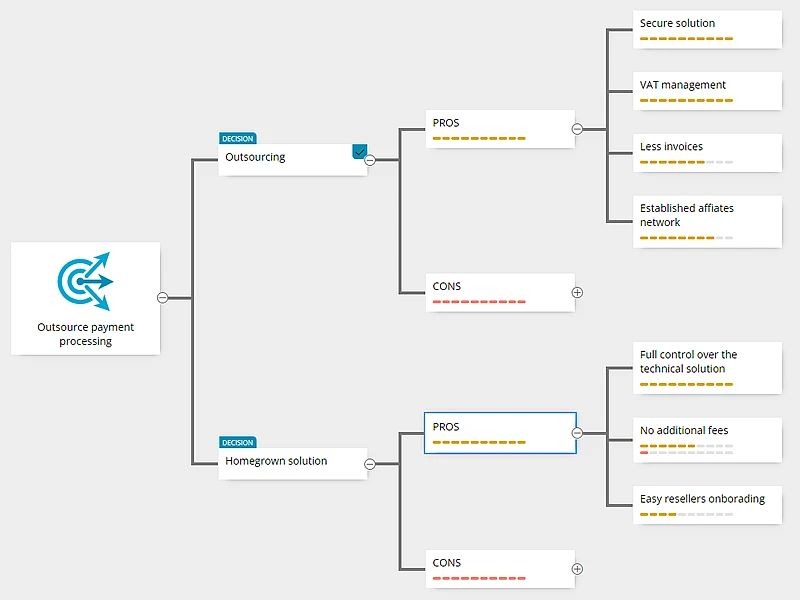
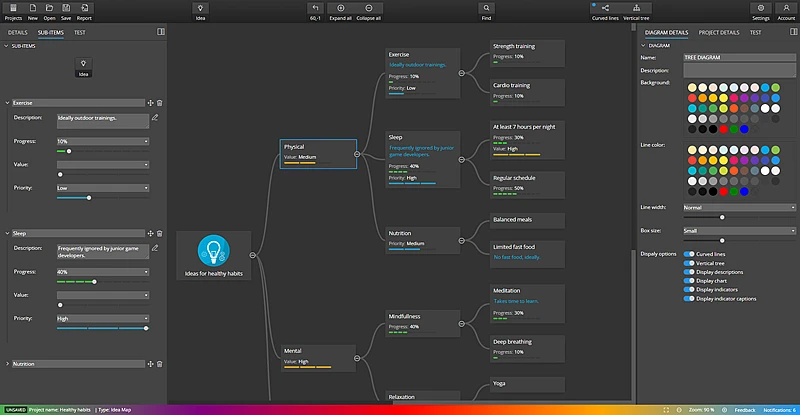
Create Ideamap & Mindmap diagrams for free
In the freeware version, you can create ideamaps and mindmaps without limiting the number of elements. Other types of diagrams can be created for less than 10 items in the freeware version.