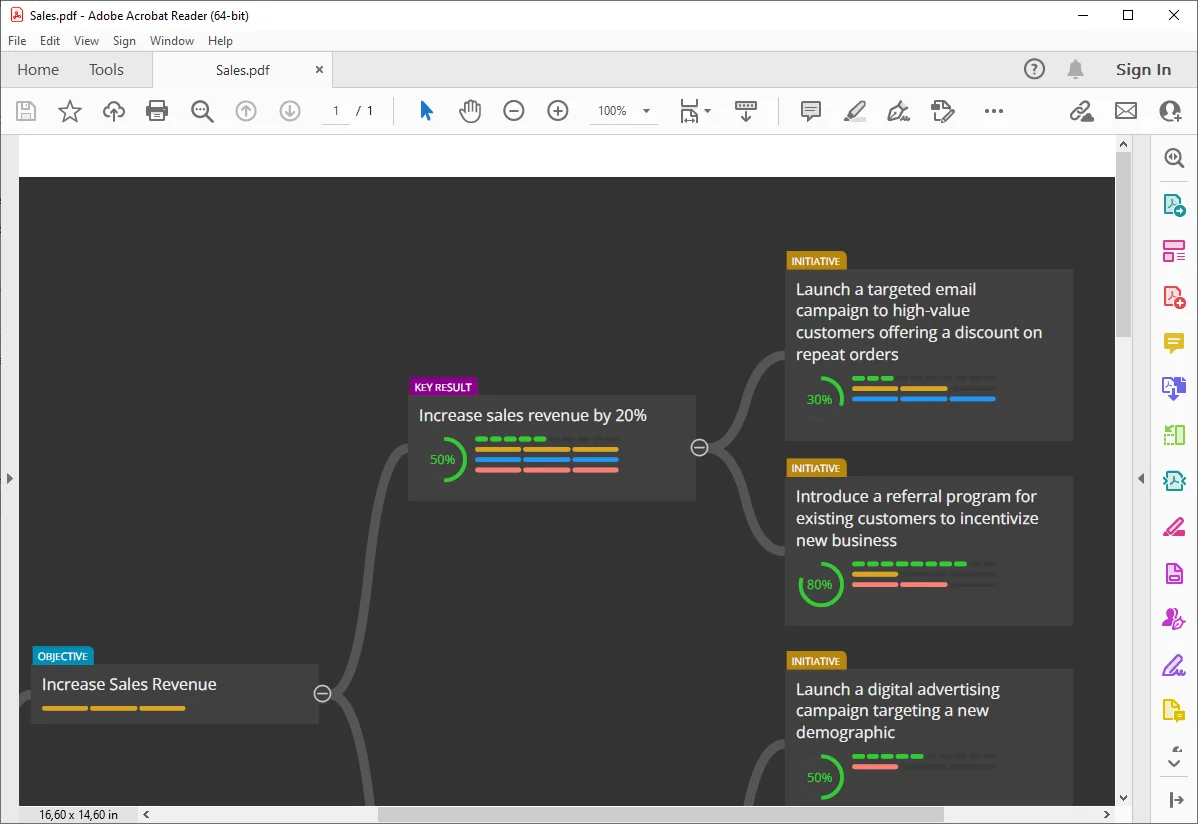In the Ideamerit Designer you can use the option to generate output not only as a PDF file or HTML report, but also as a simple text script.
To generate the simplified output, click the Script button on the main toolbar. A new form opens. Review the list of items, copy the output to the clipboard or save the script to a file.
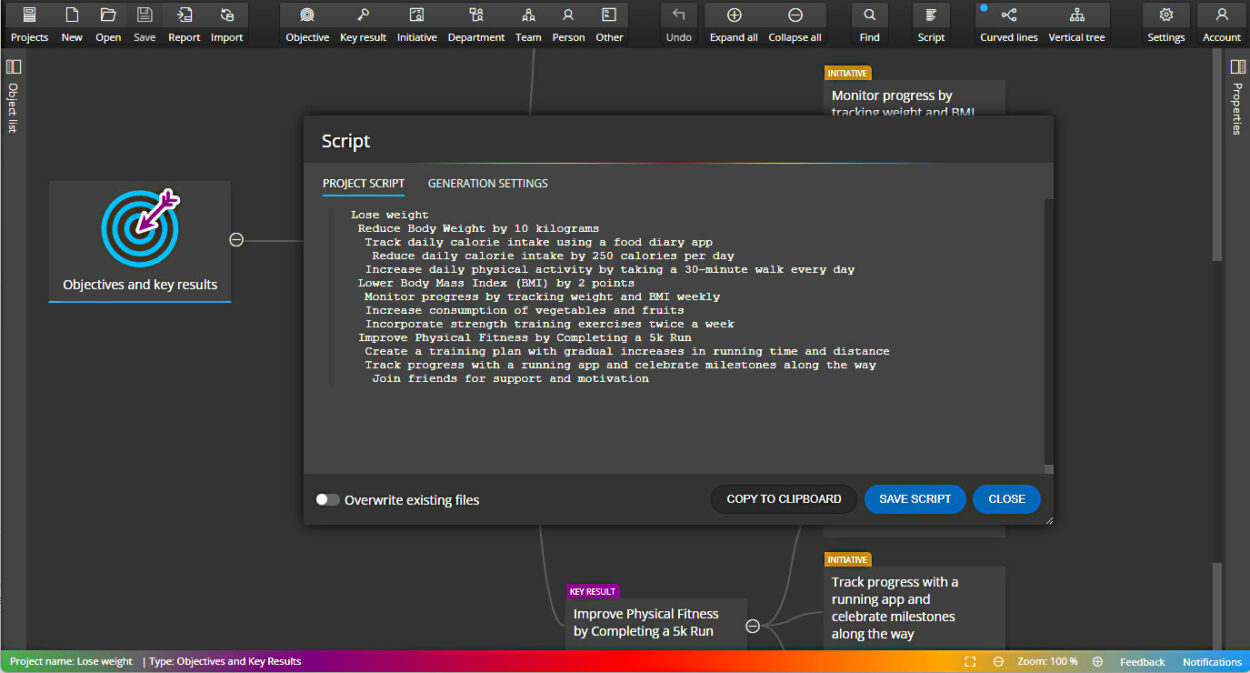
On the Generation Settings tab, you can select the type of export. Pain text, Markdown or AI chatbot. Note: All formats will be correctly recognized when importing all items back into the project or diagram.
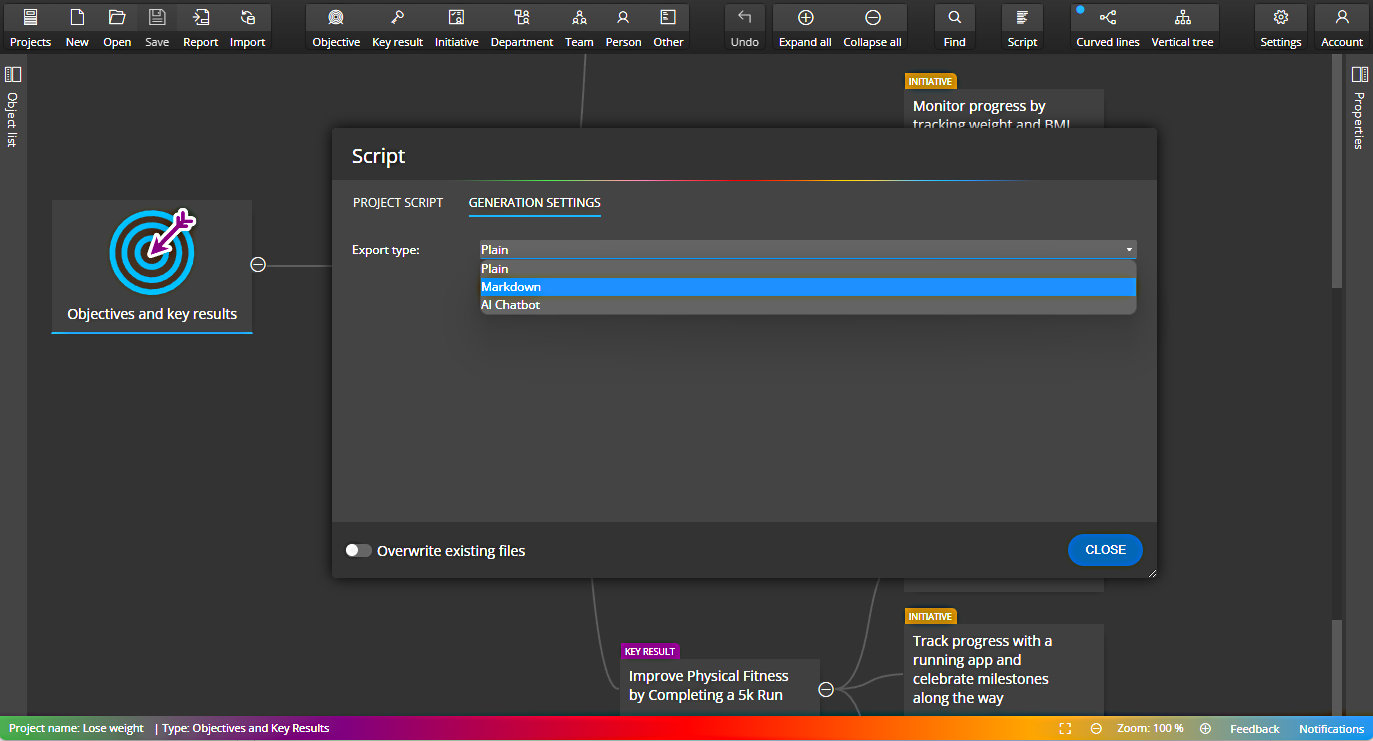
Change the export type and navigate back to the Project Script tab to see the formatted output.
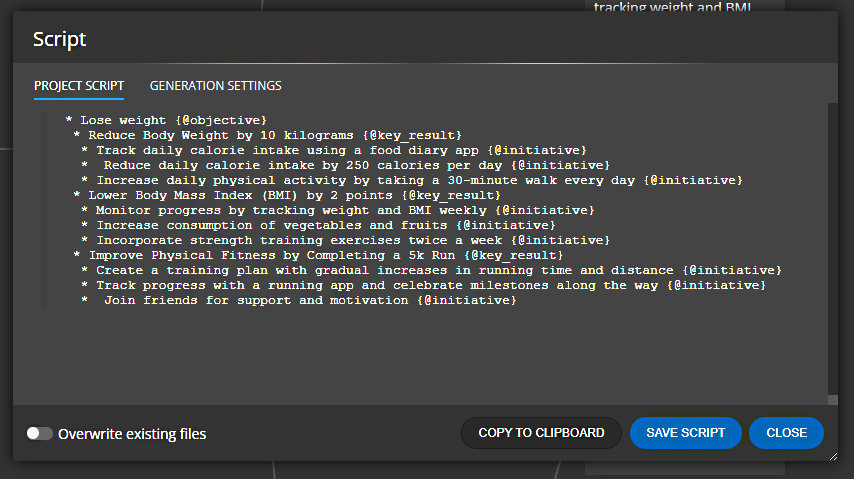
#